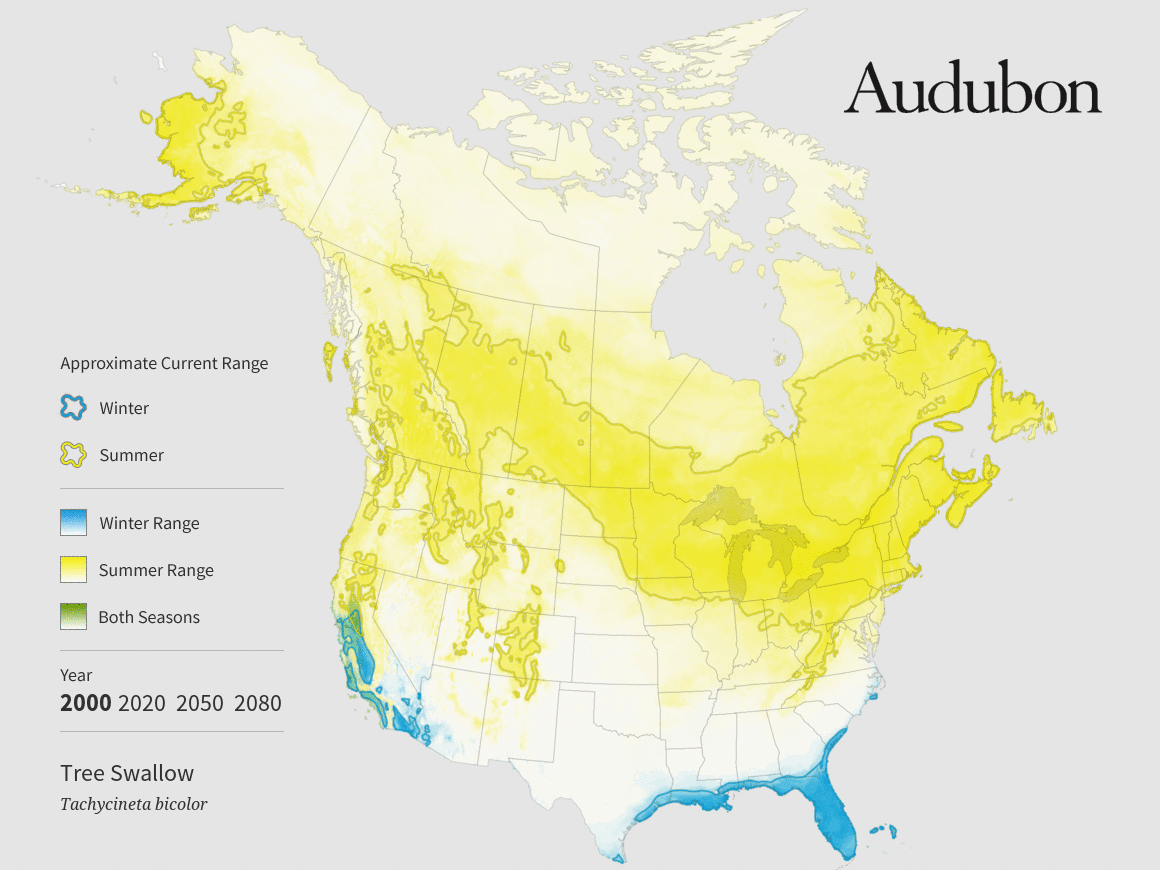
Maps are amazing for their ability to show us something we can’t see directly, from the path of the Curiosity rover on Mars, to the tangle of underground fracking wells in North Dakota, to clusters of unvaccinated schoolchildren in California. For journalists, maps can be both a powerful data-visualization tool and a reporting tool.
“Maps are some of the most information-dense ways of communicating data,” says Len De Groot, director of data visualization at the Los Angeles Times. People understand maps intuitively because they use them in their everyday lives, De Groot says. “You can do a lot in a map because people already understand the fundamentals—unlike, say, a scatterplot.”
Maps can also reveal relationships and stories that aren’t otherwise apparent. In the mid-2000s, De Groot was part of a team at the South Florida Sun-Sentinel that mapped FEMA disbursements after several hurricanes, including Hurricane Frances, which struck in 2004. “We didn’t start with any agenda, we were just doing the standard where’s-the-money-going thing,” he says. “To our surprise there was one zip code in Miami where we saw there was a spike in payouts in areas where we knew there was very little damage.” That led to a broader investigation by the paper, which revealed widespread fraud and got the paper nominated for a Pulitzer Prize and ultimately led to policy changes at FEMA.
Fortunately for cartography-curious journalists, making maps is easier than ever, thanks to a proliferation of (mostly) free and open-source software. Anyone with a computer can put together a nice-looking map in less than an hour. Making really good maps isn’t quite that easy, however. It requires more thought and a willingness to learn some technical skills. Here are some considerations to keep in mind, and some tips on how to get started.
Whether to Map
Just because you could make a map from a given dataset doesn’t necessarily mean you should. The key question is whether location is the most important thing about the story you’re trying to tell, says Virginia Mason, a senior graphics editor at National Geographic. For example, one upcoming story involves a Department of Agriculture program that culls wolves to protect farm animals. The graphics team had data on how many animals have been killed in each state, and their first thought was to make a map, shaded to indicate the number of animals killed. But they soon thought better of it. “Really the significance isn’t where the states are, it’s what the states are,” Mason says. So they decided to instead create a chart that makes it easy to see at a glance which states have killed the most wolves.
If the same data were displayed on a map, readers would have to scan the map and make comparisons between the colors or shading of different states. It’s something our brains aren’t especially good at, says Peter Aldhous, a self-taught mapmaker and science reporter for BuzzFeed News. There’s been a lot of perceptual science research on what visual features our brains are best at discriminating, Aldhous says. It’s found, for example, that we are much better at comparing the length of lines than we are at comparing area, color, or saturation. So, if comparing numbers is the point, a bar chart is a solid choice. (For a good introduction to using perceptual science to make better infographics, check out Alberto Cairo’s book, The Functional Art).
Mason and her colleagues at National Geographic did make a map, or rather a series of them, for another conservation story, a 2013 feature on African lions. The maps show the historical range of lions, which covers large swaths of Africa, and the scattered pockets where they still exist today. In that case, she says, place matters—the lions now survive almost entirely in wildlife parks and other protected areas. Also, most readers aren’t as familiar with African geography as they are with the 50 states. “If you did a chart of lion populations by wildlife reserve, people aren’t going to know where those reserves are,” Mason says.
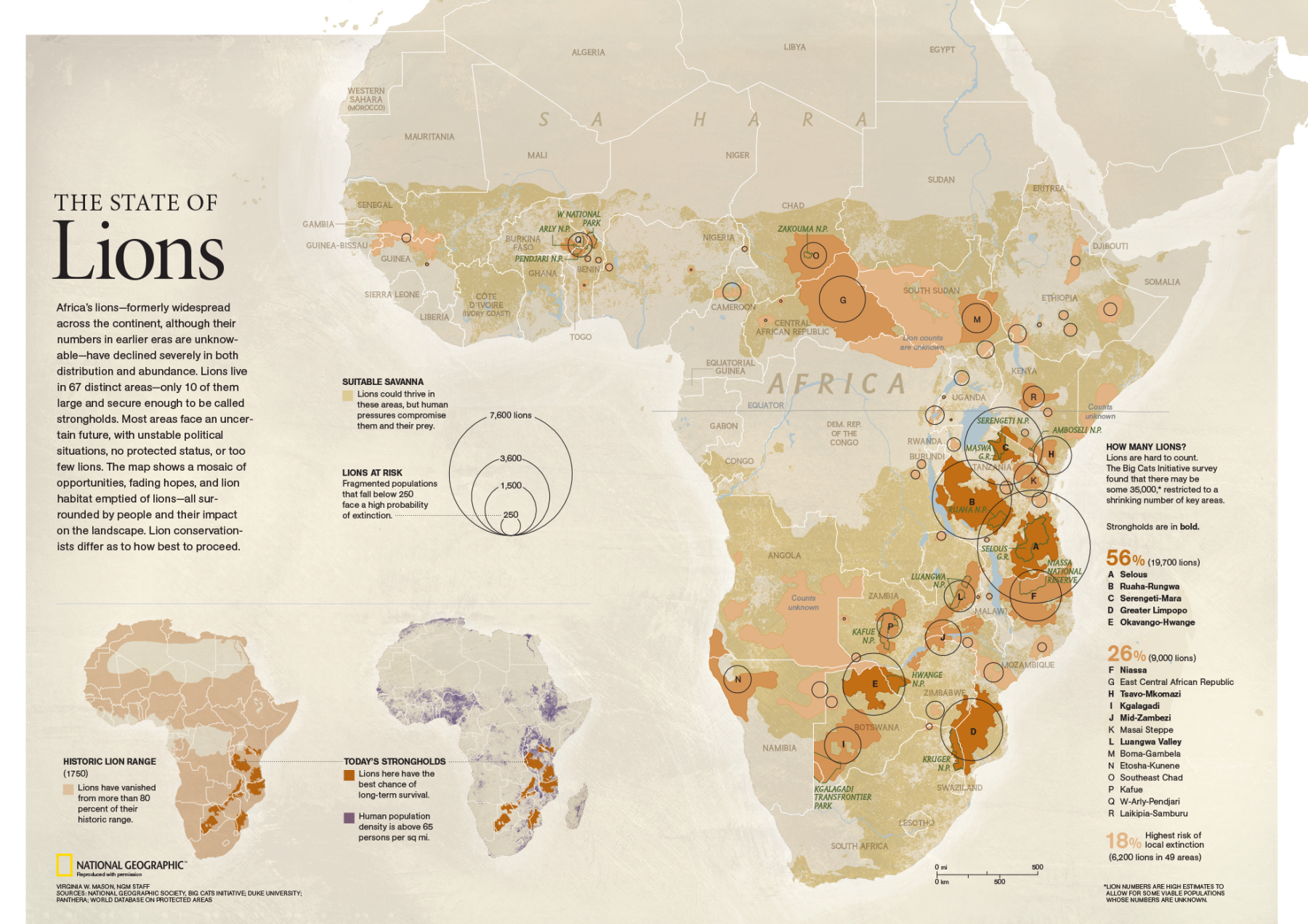
What Is Your Point?
Once you’ve decided that a map is in fact what you want, the next question is what point you want your map to get across. Then, spend some time thinking about how to design the map so that every part of it emphasizes that point, and anything that doesn’t goes away, says Anthony Robinson, a geography professor who teaches cartography at Penn State. (Robinson also developed a mapping MOOC that’s been taken by more than 100,000 people—it’s a great introduction, but the next installment hasn’t been scheduled yet).
“One common thing I see is satellite or aerial imagery on something like election maps,” Robinson says. If the point of the map is who voted for whom, the land cover is irrelevant. A neutral white or gray background is usually preferable.
Too much clutter is another pitfall, Robinson says. Mapping software puts every little road, stream, and populated place at your disposal. Resist the urge to include them all, even if you have to rebel against the default settings of the software or remove features by hand using Adobe Illustrator or a similar program.
You can see a nice example of a strong visual hierarchy in the map below, from The New York Times.

The red lines show the movement of refugees around the world. The white oceans and gray landmasses are just visible enough to provide a reference. “We used a satellite image, but we took out all the color so the red arrows really popped,” says Tim Wallace, a cartographer and graphics editor at the Times. This map also illustrates how making a map can reveal new stories—in contrast to recent media attention to refugees’ desperate attempts to cross the Mediterranean and Andaman Seas, the map shows a surprising amount of displacement within Africa.
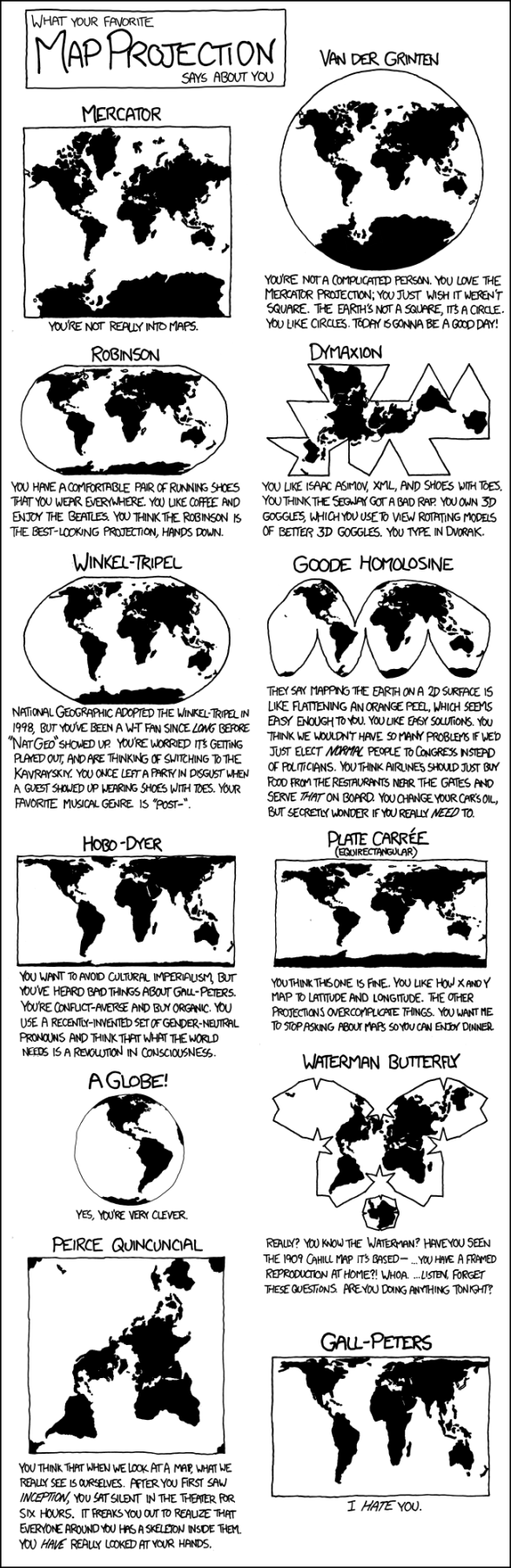
Pick the Right Projection
In 2003 The Economist published a map to accompany an article on the threat of missile attacks from North Korea. They used a standard Mercator projection and concentric circles to indicate the regions potentially in harm’s way. Wrong! The Mercator projection grossly distorts distances near the poles, so the real reach of any missiles from Pyongyang would be far greater. The magazine published a correction, along with a revised—and much scarier—map a short time later (see both versions here).
Picking the wrong projection is a rookie mistake. The problem is simple: The Earth is round, and maps are flat. Projections are the mathematical formulas that force a round planet onto a flat map. Each projection distorts some combination of area, shape, direction, and distance. Each has its strengths and weaknesses. Mercator, devised for 16th-century nautical charts, is very good at preserving direction. The azimuthal equidistant projection, which preserves distances relative to a central point, might have been a good choice for the North Korea map. If preserving area is important, say for mapping the impacts of climate change on bird habitats, the Albers equal-area conic projection is a good choice.
Normalize Your Choropleth
When I first met Anthony Robinson, at a mapping conference in 2013, he was wearing a little pin that said: “Normalize your choropleth.” I had no idea what it meant, but it turns out to be extremely important advice.
Choropleth maps are everywhere. They use colors or shading to map a variable—anything from election results to crop yields to cancer rates. But if you’re not careful, it’s easy to end up with a misleading or meaningless map. Take cancer. If you map the number of cancer cases in different areas across the U.S., you will likely see big dark splotches along the Eastern Seaboard and Southern California, with a few small blobs across the Midwest. Because that’s where the people are. You might as well have made a population map. What’s far more interesting is where the cancer rate—the number of cases per 100,000 inhabitants—is higher or lower than normal. Normalizing (by population, in this case) allows readers to make meaningful comparisons. In other cases, you might want to normalize by area—for example, a map of air-pollution sources might be normalized to show the number of factories or automobiles per square mile.
Color Matters
Nothing makes professional cartographers roll their eyes in dismay like a rainbow color scheme, the kind you often see on weather maps. “It’s like this trend of putting bacon on all kinds of food,” says Robinson. “It’s just gratuitous.” A rainbow palette may look pretty at first glance but it’s rarely a good choice for maps. It’s especially bad for mapping a continuous variable like temperature. If red is warmer than blue, why is violet (a mix of red and blue) colder than blue? And why is it that a two-degree difference in temperature can correspond to either a subtle change from light green to dark green or a dramatic jump from green to yellow? A more intuitive color scheme would use darker shades of a single color to represent higher values.
Robinson’s Penn State colleague Cindy Brewer has spent much of her career applying perceptual research on color to mapmaking. Her website, Color Brewer, is a great resource for beginners. It forces you to think about the data you’re trying to map. For divergent data—areas of above- and below-average rainfall, for example—Color Brewer might suggest a color scheme that transitions from brown to green, with neutral white in the middle. For mapping distinct categories, such as the dominant invasive species in different areas, the site will suggest a combination of unrelated colors that are easy to tell apart. It also limits you to 12 categories—any more than that and readers will have a hard time telling the colors apart. Color Brewer also lets you click boxes to limit yourself to color schemes that can be read by color-blind people, or that look good on paper as well as on screen.

Getting Started
Just a few years ago, getting started with digital maps meant diving into the deep end with the kind of complicated geographic-information-system (GIS) software typically used by natural-resource managers, city planners, and other experts. It’s much easier these days. One good option is CartoDB, an online mapmaking tool that allows you to upload datasets and make basic interactive web maps using a point-and-click interface. To make more sophisticated maps, or to customize your maps so they look exactly as you want, you’ll need to learn a bit of coding. You won’t become an expert overnight, but you can quickly pick up enough to be useful, especially if you take advantage of CartoDB’s online courses, which were designed with journalists in mind. Pricing varies according to how much data you’re allowed to upload—a free version allows up to 50MB, which is plenty to play around with.
For some of my very first efforts at making maps, I used an even easier option: ArcGIS online, from Esri, the Microsoft of GIS mapping software. Journalists can request free access through Esri’s media relations team. The point-and-click interface includes easy access to census data and other public databases, and includes several templates for incorporating photos and text into “story maps,” like this one I made to go with a story on a wildlife die-off in Florida. The free version offers less customization and less data analysis than CartoDB, but it’s a good option for the code averse. Investigative Reporters and Editors recently posted a helpful gallery of video introductions to several mapping and data visualization tools.
CartoDB, Esri, and other makers of mapping software often offer workshops at journalism conferences. As do the journalists who use them. Aldhous and De Groot have taught a mapping workshop at the Knight Digital Media Center at the UC Berkeley Graduate School of Journalism. Aldhous has also taught mapping to journalists at the annual meeting of IRE, an organization he credits with fostering his own interest in mapping and in data journalism more broadly. “They talk a lot about a data frame of mind, where you’re not just thinking about who can I interview for a story, you’re thinking about how can I use data to help me find a story or bring context to a story,” he says. “The maps are really part of that.”

Greg Miller is a science journalist based in Portland, Oregon. Previously, he was a senior writer at Wired, where he co-founded the cartography blog Map Lab. Follow him on Twitter @dosmonos.


